When launching an online store, one of the biggest decisions you’ll face is choosing the right platform. Should you go with a fully hosted solution like Shopify or build your store with WordPress and WooCommerce for greater flexibility and control?
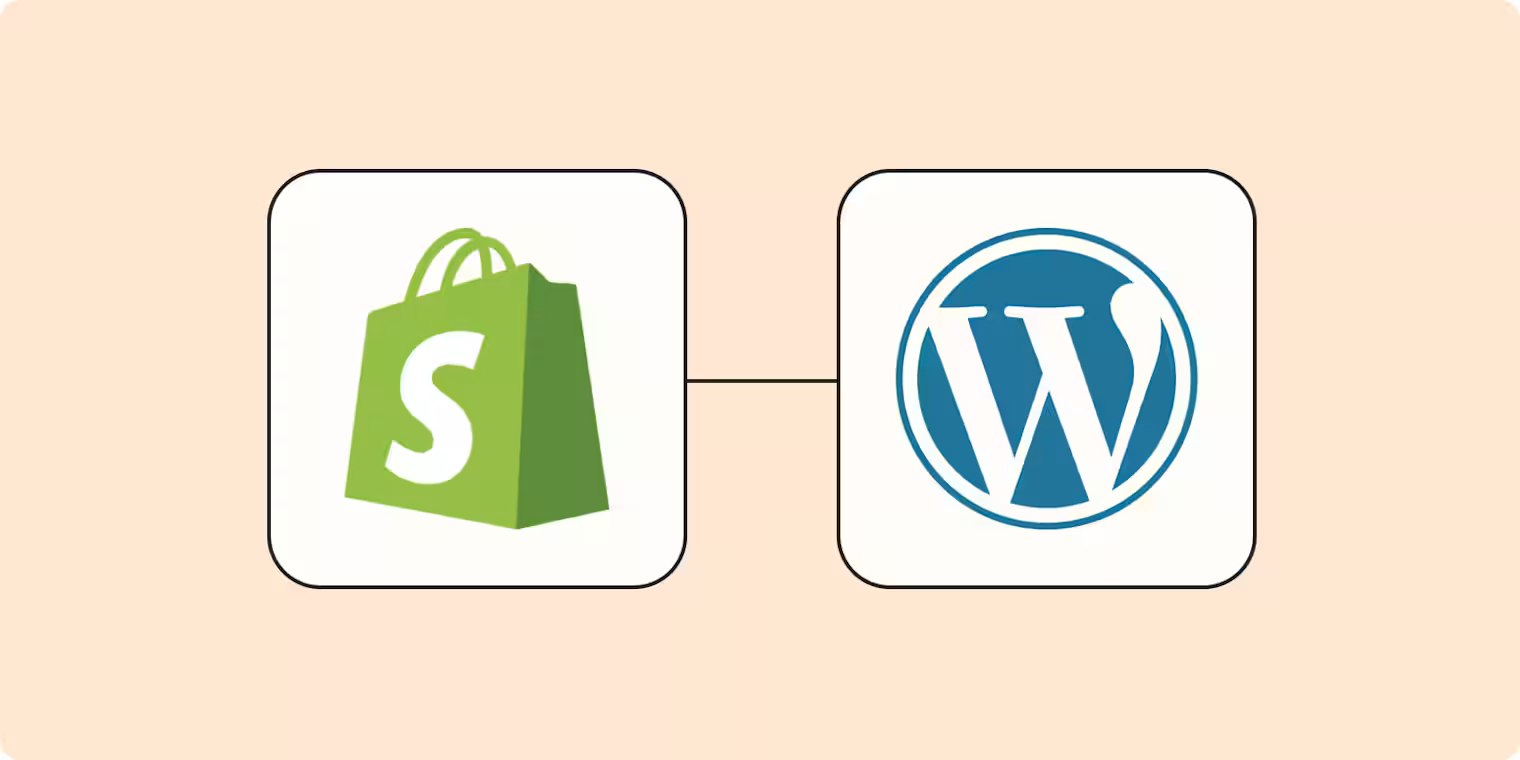
Shopify is the all-in-one eCommerce solution, handling hosting, security, and store management, making it ideal for anyone looking to focus on selling instead of the nitty-gritty of building.
WordPress, however, with the addition of WooCommerce, opens up limitless possibilities for customization, allowing businesses to carefully fine-tune every aspect of their store, if they are willing to put in the work.
The choice goes beyond features; it’s about how much control you need, how hands-on you want to be, and what kind of growth you envision for your store.
What is Shopify?
Shopify is a hosted eCommerce solution designed to help businesses develop and maintain online stores without the hassles of complex coding or server administration.
Shopify is a closed-source, fully managed platform where everything from hosting and security to software updates is managed on your behalf. Consequently, it is based on a subscription model and has different pricing plans to accommodate businesses of any size, ranging from small startups to big enterprises.
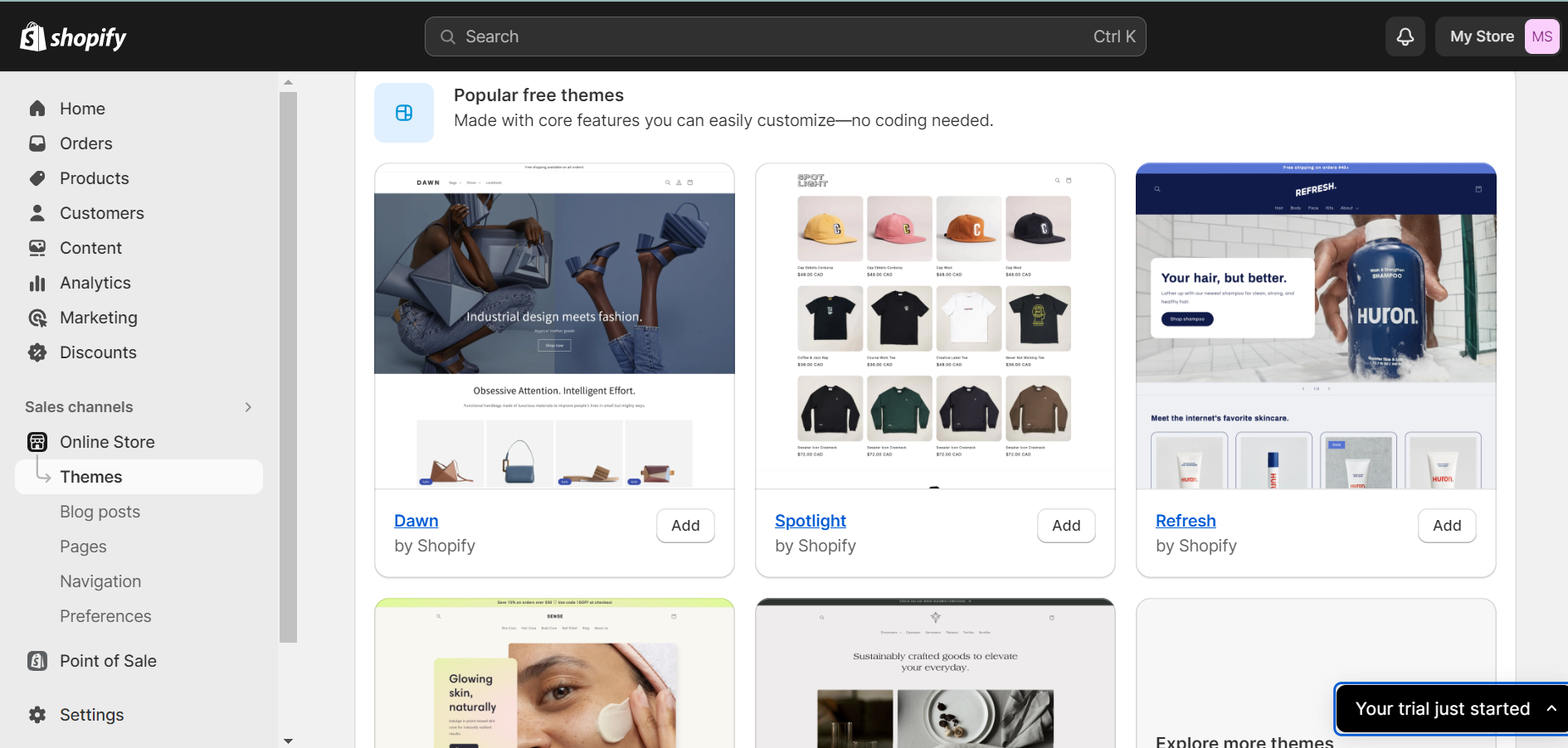
In essence, Shopify streamlines the process of building an online store by integrating key eCommerce features such as product management, secure checkout and seamless payment gateway integrations. Its intuitive interface and drag-and-drop functionalities make it a compelling choice for those who are novice web creators and want to avoid the troubles of hiring a developer.
Although Shopify focuses on ease of use, it also accommodates customization using Liquid templating language to support businesses that require advanced design modifications to make their shops as required.
Thinking about WooCommerce? It’s one of the most versatile eCommerce platforms, and you don’t need to be a developer to get started. Perfect for small businesses scaling their online sales.#WooCommerce #EcommerceTips
— Internet Creation (@InternetCreat) February 14, 2025
What is WordPress (WooCommerce)?
WordPress is an open-source content management system (CMS) that powers a significant portion of the web. Unlike Shopify, it requires self-hosting; that is, individuals need to buy a hosting plan, install WordPress and manage upgrades and security themselves.
While WordPress is not a built-in eCommerce platform per see, it can be made into one by using WooCommerce, a powerful plugin that turns a typical WordPress site into a full-fledged online store.

WooCommerce unlocks a world of total customization and control, allowing users to shape every aspect, including product pages and checkout. However, this amount of versatility requires additional setup time, with plugins used for smooth payment gateway integration, inventory control, and search engine optimization.
Therefore, discussions around WordPress vs. Shopify are often based on whether users are more inclined toward Shopify’s simplicity in having it all done for you or WooCommerce’s limitless customization.
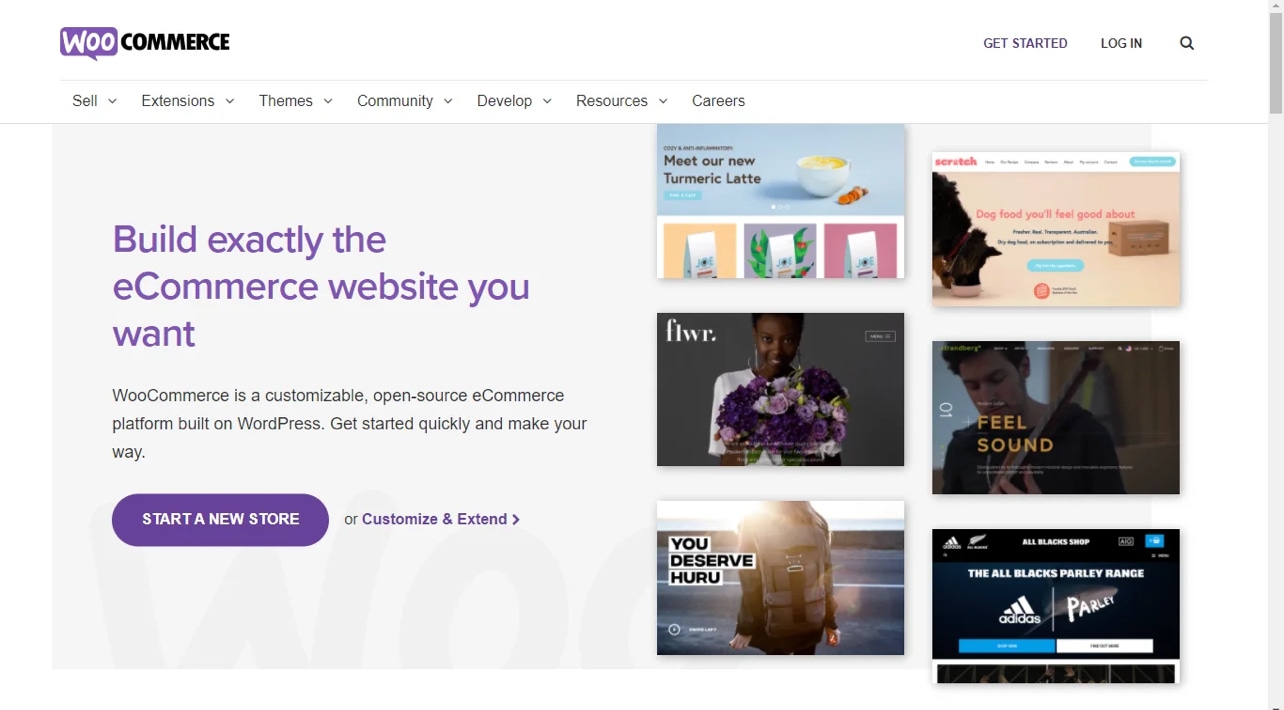
Shopify vs WordPress: Which Platform is More Beginner-Friendly?
When evaluating beginner-friendliness, the core difference between Shopify and WordPress lies in interface complexity, configuration depth, and troubleshooting requirements.
Shopify operates on a graphical user interface (GUI) that minimizes manual configuration. It uses a structured dashboard where users interact with predefined settings for store design, product management, and order tracking.
Features like drag-and-drop editing, automated SSL certification, analytics and marketing and integrated payment processing ensure that non-technical users can launch a store without dealing with back-end scripts or manual installations. The platform also includes automated updates, meaning users don’t need to worry about core system maintenance.
WordPress, on the other hand, demands direct interaction with hosting environments, file management, and plugin dependencies. Setting up WooCommerce involves configuring databases, handling cPanel or SSH access, and optimizing PHP settings for performance.
Unlike Shopify’s structured environment, WordPress requires users to choose and install themes, manually update plugins, and configure security measures like firewalls and CAPTCHA integrations.
While WordPress offers greater modular flexibility, it also increases the likelihood of compatibility conflicts, requiring troubleshooting through code edits or database adjustments.
Verdict: If ease of use is the primary concern, Shopify is objectively more beginner-friendly due to its streamlined, pre-configured infrastructure. WordPress, while powerful, has a steeper learning curve that requires technical knowledge, making it better suited for users comfortable with manual configurations and web development fundamentals.
Pricing and Costs: Which Is More Affordable?
When evaluating Shopify vs WordPress, it’s not just about upfront pricing; it’s about the total cost of building, running, and scaling your store. From monthly subscriptions and hosting fees to premium themes, plugins, and transaction costs, each platform has its own pricing structure that can impact your budget over time..
Shopify’s Pricing Structure
Shopify operates on a subscription-based framework with multiple plans on offer:
| PLAN | MONTHLY COST (BILLED MONTHLY) | MONTHLY COST (BILLED ANNUALLY) | STAFF ACCOUNTS | KEY FEATURES |
| Starter | $5 | N/A | N/A | Sell via social media and messaging apps, checkout links, no full website, limited features. |
| Basic | $32 | $24 | 2 | Full online store, localized global selling, 24/7 support, basic reports, up to 10 inventory locations, discount codes. |
| Shopify | $92 | $69 | 5 | All Basic features, professional reports, better shipping discounts, standard eCommerce automation, international pricing control. |
| Advanced | $399 | $299 | 15 | All Shopify features, advanced report builder, third-party calculated shipping rates, lower transaction fees, custom pricing by country/region. |
| Shopify Plus | Custom (Starts at $2300) | N/A | Unlimited | Enterprise-level features, dedicated support, customizable checkout, API access, automation tools (Shopify Flow), multi-store management. |
Additional Costs & Considerations:
Beyond the standard subscription plans, there are several additional costs that can significantly impact your total expenses on Shopify.
- Transaction Fees (if not using Shopify Payments):
- Basic: 2.0%
- Shopify: 1.0%
- Advanced: 0.6%
- Credit Card Processing Fees vary by country and plan.
- App & Theme Costs: Many features require paid apps/themes from Shopify’s app store.
WordPress/WooCommerce Pricing Structure
WordPress itself is free and open-source, but running a WooCommerce store involves various costs. Here’s a breakdown of the typical expenses:
| COMPONENT | ESTIMATED COST | DESCRIPTION |
| Hosting | $3.99 to $5,000 per month | Costs vary based on the hosting provider and the resources required. Basic shared hosting can start as low as $3.99/month, while dedicated servers can be significantly more expensive. |
| Domain Registration | $5.50 to $15 per year | The annual fee for securing your website’s domain name. High-value or privately-held domains can cost more. |
| Themes | Free to $100 per year | WooCommerce offers both free and premium themes. Premium themes typically range from $20 to $100 annually. |
| Payment Processing Fees | 2.9% + $0.30 per transaction | Standard fees for payment gateways like WooPayments and Stripe. Additional fees may apply for international transactions. |
| Shipping Extensions | Free to $119 per year | Basic shipping features are free, but advanced functionalities may require paid extensions. |
| Security & Maintenance | Free – $239/year | WooCommerce is flexible but comes with ongoing costs, including paid security plugins or services like Jetpack Security; which offers real-time backups, malware scanning, and firewall protection |
| Developer Costs | $1,000 to $20,000 (varies) | For customizations and advanced functionalities, hiring a developer may be necessary |
| WooCommerce Bookings | $249 per year | Allows customers to book appointments or reservations directly on your site. |
| WooCommerce Subscriptions | $279 per year | Enables recurring billing and subscription-based products. |
Additional Considerations:
Beyond the initial setup and basic operations, there are other important factors to keep in mind to ensure your WooCommerce store runs smoothly and securely:
- Staff Accounts: WooCommerce doesn’t limit the number of staff accounts; however, your hosting provider or specific plugins might have restrictions.
- Maintenance: Regular updates and backups are crucial for security and performance, potentially incurring additional costs.
- Security: Implementing SSL certificates and security plugins may add to the overall expenses.
WordPress vs Shopify: Customization and Design: Flexibility vs Simplicity
When it comes to customization and design, the eCommerce Shopify vs WordPress discourse hinges on a trade-off between ease of use and creative freedom. Shopify provides a streamlined approach, making it easy for beginners to launch a polished store without extensive technical knowledge. In contrast, WordPress WooCommerce offers nearly limitless customization but requires firsthand management. Let’s break it down.
Shopify’s Themes and Customization
Shopify offers a curated collection of pre-designed themes, both free and premium. Each theme is professionally developed, fully responsive, and optimized for conversions. However, customization options are somewhat limited unless you modify the code.
- Drag-and-Drop Editor: The Shopify Theme Editor allows users to alter colors, text, and font without coding.
- Limited Customization Without Coding: While users can adjust basic design elements, deeper modifications require Shopify’s proprietary Liquid templating language; a challenge for those without coding experience.
- Premium Themes and Customization Costs: Shopify premium themes range between $150 and $350. Depending on your themes of choice, you can make more modifications. However, major changes may require assistance by a developer.
- App Store Enhancements: Most design elements typically require additional Shopify apps third parties provide, and this drives total costs higher. Most design elements typically require additional Shopify apps, many of which can be built or customized through Shopify app development services when businesses need advanced or niche functionalities.
WordPress/WooCommerce Customization
WordPress/WooCommerce is the ultimate online store builder for users who prioritize customization over convenience. While Shopify has a closed system, WordPress boasts numerous free and paid themes and provides you with extensive control over each design element.
- Page Builders for Drag-and-Drop Customization: Plugins such as Divi, WPBakery, and Elementor provide users with easy-to-use page creation through the dragging and dropping of sections.
- Full CSS/HTML Control: As opposed to Shopify, WordPress allows you to access theme files directly. This allows developers to alter anything from design to animations.
- Theme Variety: WordPress supports a massive library of free and paid themes, ranging from lightweight frameworks to full-fledged eCommerce designs.
- WooCommerce Extensions: Store owners can install SEO for eCommerce, advanced checkout options, and payment gateways through plugins, ensuring complete control over their store’s functionality.
SEO and Marketing Tools: Which Platform is Better for Search Rankings?
Search engine optimization (SEO) is important to drive organic traffic to an online store and is hence a crucial factor to consider in the Shopify vs WordPress dilemma. Both platforms are capable of supporting SEO, although with different levels of freedom and control.
SEO Features in Shopify
Shopify has inbuilt SEO settings that help merchants optimize their online storefronts without any technical knowledge. However, its organized structure also has some limitations compared to WordPress.
- Automatic Optimizations for SEO: Shopify ensures your site is mobile-friendly and delivers instant hosting, both of which are important for top search rankings. It can easily create clean URLs, canonical tags, and XML sitemaps.
- Editable Meta Tags and Redirects: Shopify store owners can edit title tags, meta descriptions, and image alt text. Shopify also supports 301 redirects, which helps to prevent broken links when URLs are modified.
- URL Structure Restrictions: Unlike WordPress, Shopify has limitations on URL customization depth. URLs for products and blogs are subject to formats set by Shopify, a limitation that doesn’t support advanced SEO strategies.
- App-Dependent Advanced SEO: In order to properly leverage structured data, schema markup, and other complex on-page optimizations, store owners often rely on third-party Shopify design and development services, and premium SEO software.
While Shopify provides solid out-of-the-box SEO, its structured approach can limit deeper customization, requiring external apps or developers for advanced optimizations.
SEO Features in WordPress (WooCommerce)
WooCommerce WordPress is the ultimate search engine optimization-friendly eCommerce platform that provides the utmost control over on-page SEO, technical improvements, and site architecture.
- Powerful SEO Plugins: Tools like Yoast SEO, Rank Math, and All-in-One SEO enable store owners to optimize their metadata, generate XML sitemaps, and integrate schema markup effortlessly.
- URL and Site Structure Control: With WordPress, you get total control of URL slugs, allowing you to do it more strategically than is possible with Shopify’s inflexible structure.
- Advanced Technical SEO: WooCommerce users can improve site speed and server response time while controlling caching via plugins like WP Rocket. WordPress also has support for schema markup, structured data, and AMP (Accelerated Mobile Pages), each of which can significantly increase search rankings.
- Marketing Tool Integration: WordPress seamlessly integrates with email marketing tools, remarketing strategies, and eCommerce marketing services to enhance customer acquisition.
Verdict: If you want an SEO-friendly online store with minimal setup and built-in optimizations, Shopify is a solid choice. However, for businesses prioritizing advanced SEO control, structured data, and site speed optimizations, as well as comprehensive eCommerce SEO services with unrestricted flexibility, WordPress WooCommerce is the superior platform. For tailored optimization, working with eCommerce development services can further enhance either platform’s SEO potential.
eCommerce Features and Functionality: Which is More Powerful?
The key difference between eCommerce Shopify vs WordPress lies in their backend architecture and scalability. Shopify ensures automatic server management and PCI compliance, while WooCommerce users must configure caching, database performance, and CDN integration to match Shopify’s efficiency. The choice depends on whether you prefer a streamlined, all-in-one platform or a flexible system requiring technical oversight.
Shopify’s Built-in eCommerce Features
Shopify has been designed with care to be highly user-friendly with an easy-to-use product setup and secure checkouts with no need for additional plugins for inventory management.
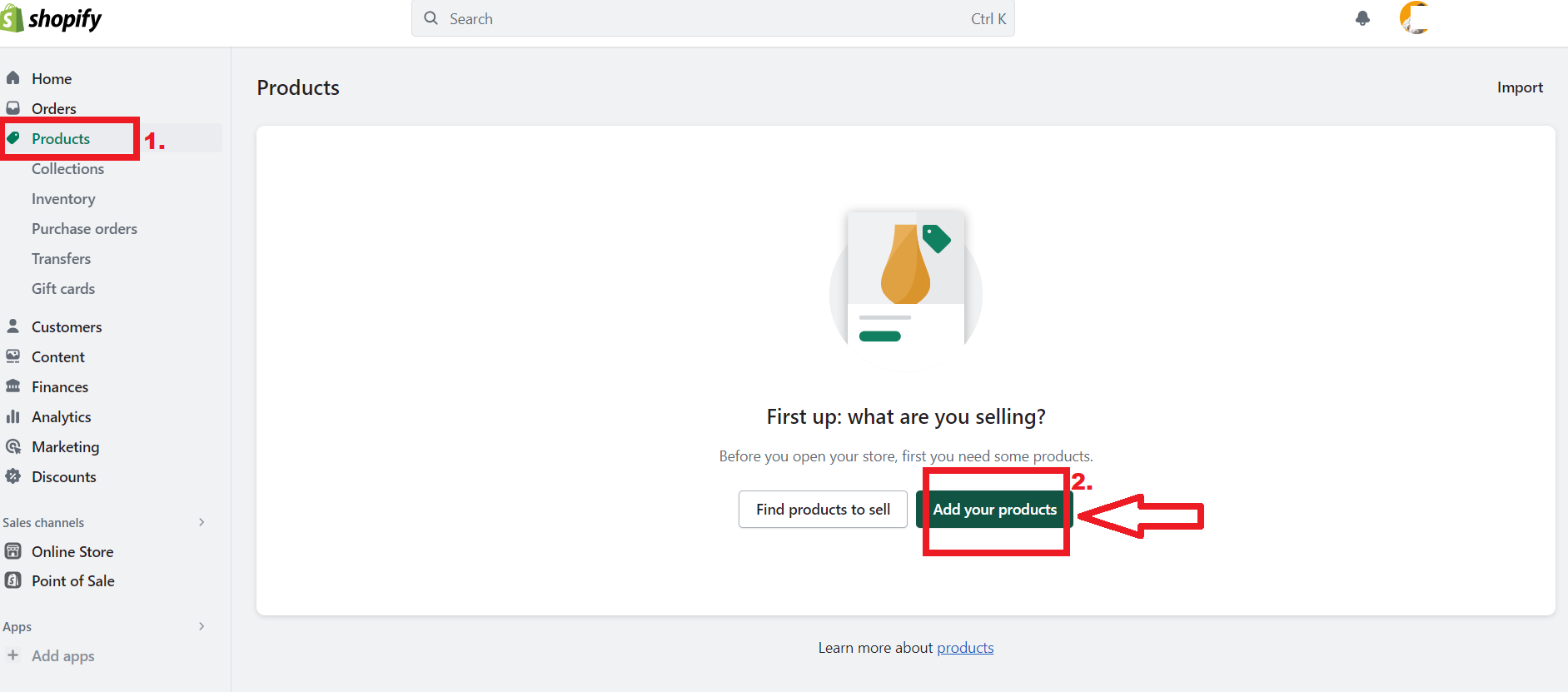
- One-Click Product Setup: Putting products on the site is easy; simply upload your images and enter the product details and price. Shopify automatically optimizes image formats to load quickly for you.
- Integrated Payment Gateways: Shopify has the ability to support over 100 different payment providers, such as Shopify Payments, PayPal, and Stripe. That said, using third parties to make payments is quite expensive unless you opt to use Shopify Payments.
- Inventory and Order Management: Shopify provides real-time inventory tracking, supports multi-location stock management, and integrates seamlessly with dropshipping services using platforms like Oberlo and Spocket. It also offers built-in tools that automate tax calculations and shipping rates.
- Abandoned Cart Recovery and MultiChannel Selling: Shopify recovers forgotten revenue by sending automated emails to cart-abandoned customers. In addition to that, it has hassle-free integrations with Facebook, Instagram, and Amazon to enable omnichannel selling.
WooCommerce: More Control, More Configuration
WooCommerce, as a WordPress WooCommerce plugin, transforms a WordPress site into a fully functional eCommerce store. Unlike Shopify’S plug-and-play model, WooCommerce offers modular customization, allowing users more control and configuration.
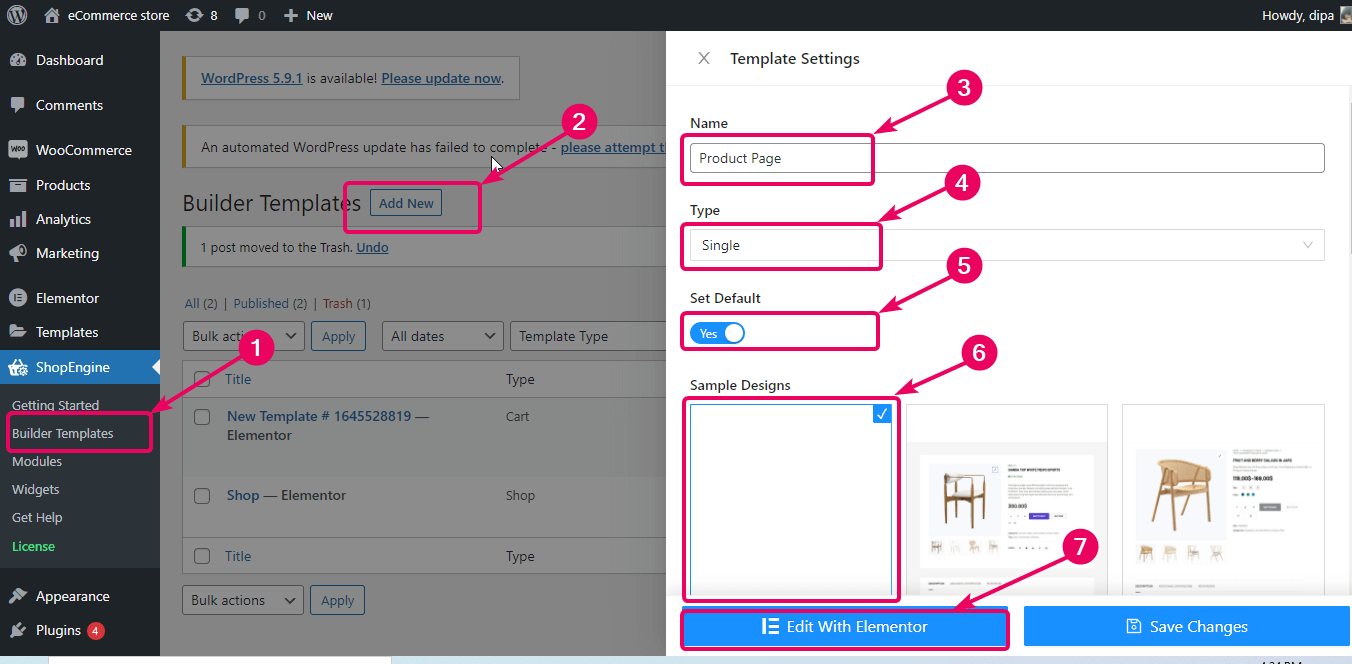
- Advanced Product Page Customization: Unlike Shopify, WooCommerce imposes no limits on product variations, making it ideal for stores that sell highly customizable products, e.g., clothing with many size and color options. In addition, shortcodes, widgets, and custom fields give store owners the ability to create unique product layouts.
- Flexible Payment Gateway Integrations: WooCommerce supports a wide variety of payment gateways, ranging from Stripe and PayPal to Square and even cryptocurrency. Unlike Shopify, WooCommerce doesn’t charge any transaction fees on using third-party gateways.
- Inventory & Shipping Customization: WooCommerce relies on third-party plugins to track inventory, automate shipping processes, and complete orders while giving users full control over inventory management. The top add-ons include WooCommerce Shipping, ShipStation, and WP ERP Inventory.
- Scalability & Performance: WooCommerce relies on the hosting environment and caching configurations. While it can handle large stores, performance depends on server resources, CDN integration, and database optimization.
WooCommerce is ideal for companies wanting complete control over their store’s functionality, product hierarchy, and backend operations.
Scalability: Which Platform is Better for Growing Businesses?
Scaling an online store isn’t just about handling more traffic, it’s about maintaining performance, security, and functionality as your business grows. Shopify vs WordPress differs significantly in this regard.
Shopify’s cloud-based infrastructure automatically adjusts to traffic spikes, ensuring reliability without user intervention. Its built-in payment processing, global tax automation, and fulfillment integrations make scaling seamless for businesses that want a hands-off approach.
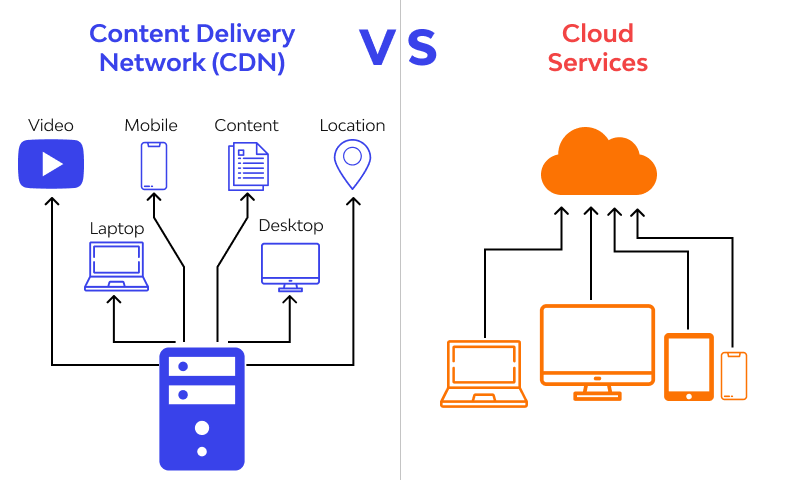
In contrast, WordPress WooCommerce offers unmatched customization but requires proactive management as you scale. While WooCommerce itself is lightweight, scaling requires choosing high-performance hosting, setting up caching, optimizing databases, and integrating a CDN to maintain fast load speeds.
Large WooCommerce stores also rely on third-party solutions for automated inventory sync, advanced order fulfillment, and high-volume payment processing. This gives businesses greater flexibility but demands continuous performance monitoring.
For businesses wanting a scalable yet maintenance-free solution, Shopify’s enterprise-level Shopify Plus plan offers automatic scaling, custom checkout scripts, and API access for deep integrations. Shopify Plus also enables advanced enterprise resource planning connections, such as Shopify NetSuite integration, which helps larger businesses synchronize inventory, orders, and financials across platforms. On the other hand, enterprises using WooCommerce often opt for dedicated hosting or cloud-based infrastructure like AWS or Kinsta to handle high traffic.
The best choice depends on whether you prioritize convenience with built-in scalability (Shopify) or full customization with technical control (WooCommerce).
Pros and Cons of Shopify vs WordPress
When choosing between Shopify vs WordPress for eCommerce, it’s essential to weigh their strengths and weaknesses. Both platforms cater to different business needs, and understanding their technical advantages and limitations helps in making an informed decision.
Pros of Shopify
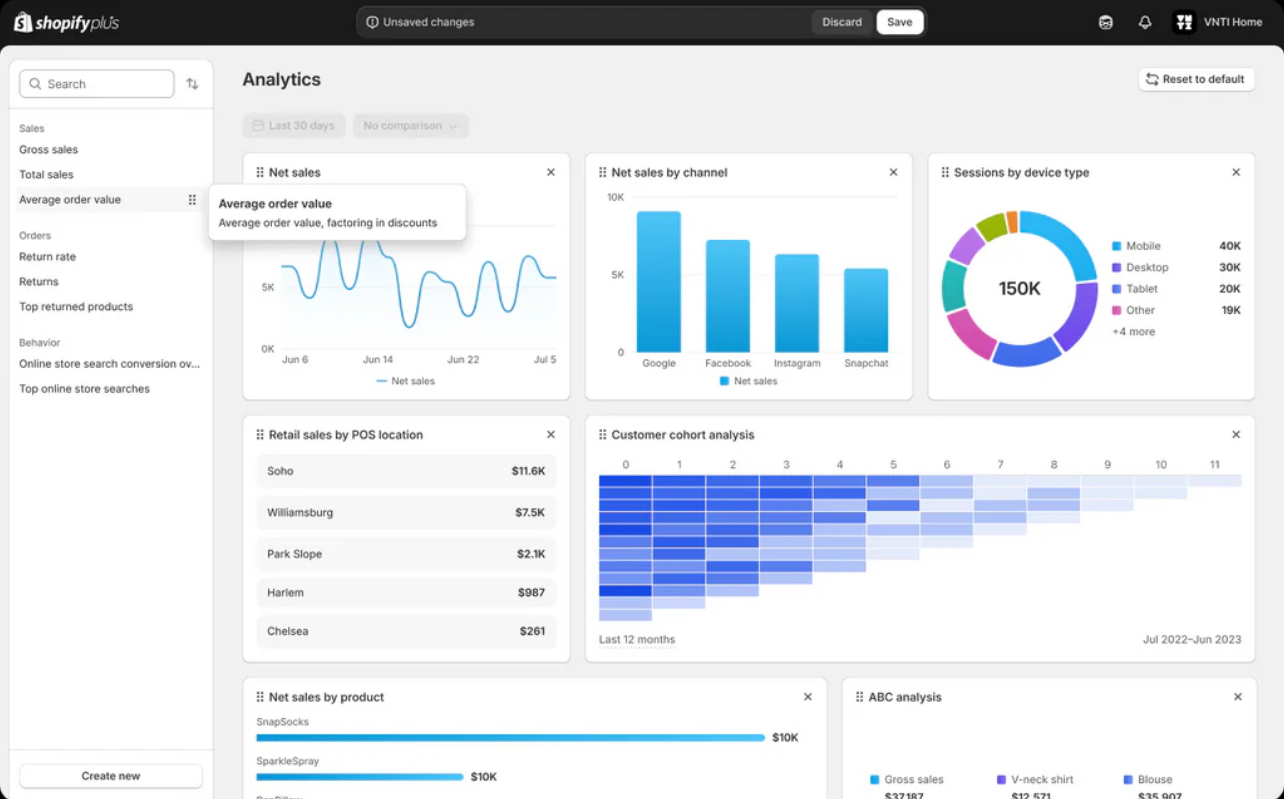
- Fully Managed Infrastructure: Shopify handles hosting, security, and updates, ensuring a hassle-free experience.
- Optimized for Performance: Built-in CDN (Content Delivery Network) and global server distribution keep stores fast and responsive.
- Seamless Payment Processing: Shopify Payments eliminates third-party fees (except in unsupported regions), and it supports over 100 payment gateways like PayPal and Stripe.
- Scalability Without Complexity: Shopify automatically scales to handle high traffic without requiring manual optimizations.
- Built-in eCommerce Features: Features like abandoned cart recovery, multi-channel selling (Facebook, Instagram, Amazon), and integrated shipping solutions streamline operations.
- App Ecosystem: A vast Shopify App Store allows easy integration of additional features, from SEO tools to AI-driven chatbots.
Cons of Shopify
- Limited Customization Without Coding: Deep design changes require Shopify Liquid, a proprietary templating language, rather than standard PHP or JavaScript.
- Recurring Costs: Monthly subscription fees plus additional charges for third-party apps can add up.
- Transaction Fees for External Payment Gateways: Shopify takes an extra 0.5% to 2% per transaction if you don’t use Shopify Payments.
- Less Control Over SEO & URL Structure: Shopify’s rigid URL structure (e.g., /products/, /collections/) makes deep SEO customization more challenging.
- Locked into Shopify’s Ecosystem: Moving away from Shopify can be difficult, as your store’s setup, themes, and data don’t transfer easily to other platforms.
Pros of WordPress/WooCommerce
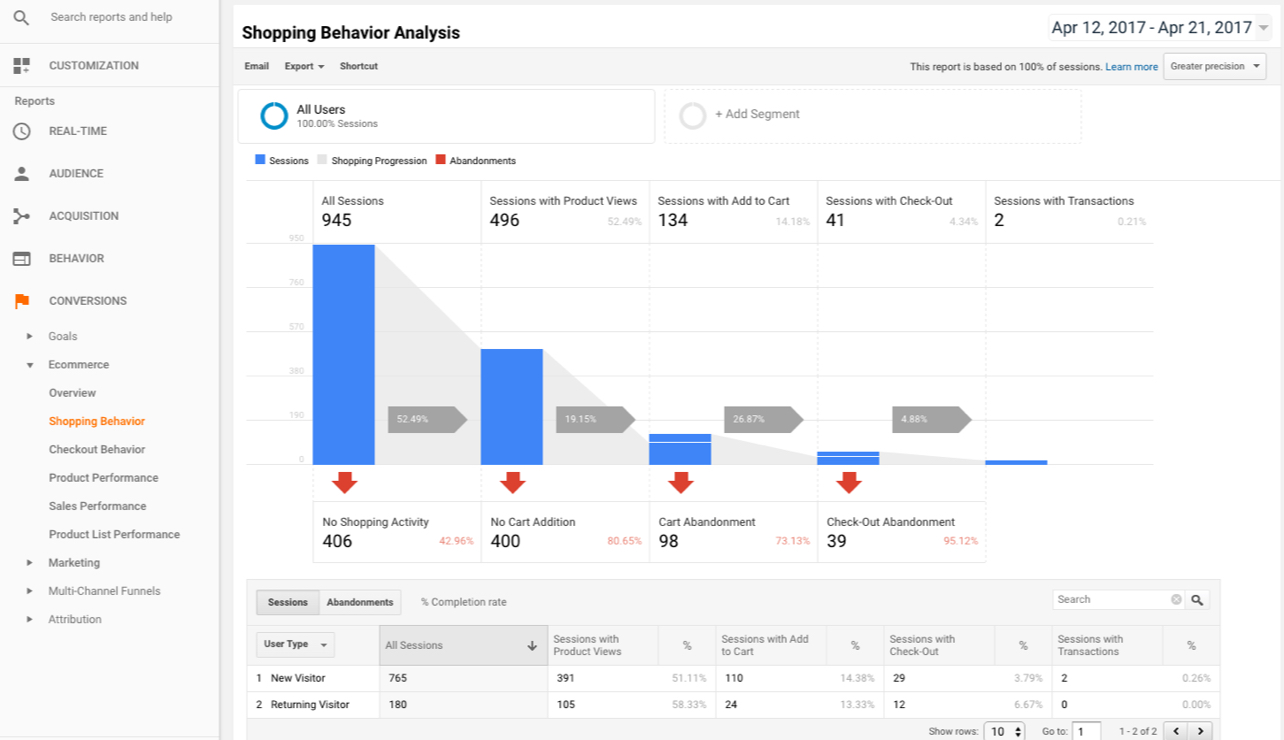
- Unlimited Customization: Unlike Shopify, WooCommerce allows full control over design, code, database, and functionality.
- No Platform Restrictions: You own your store completely, with no forced subscriptions or platform lock-in.
- Flexible SEO Capabilities: WooCommerce enables deep SEO customization with Yoast, Rank Math, and schema markup tools, along with full control over permalinks.
- Lower Base Costs: The WooCommerce plugin itself is free, and hosting costs are flexible depending on needs.
- Expansive Plugin Ecosystem: With over 60,000 WordPress plugins, WooCommerce integrates with advanced inventory management, custom payment processors, and automation tools.
- Supports Any Hosting Provider: Unlike Shopify, WooCommerce can run on shared, VPS, dedicated, or cloud hosting, offering scalability based on technical expertise.
Cons of WordPress/WooCommerce
- Requires Manual Maintenance: You’re responsible for updates, security patches, backups, and performance optimizations.
- Hosting & Speed Depend on Setup: Unlike Shopify’s built-in performance optimizations, WooCommerce stores require CDN, caching, and server tuning for speed.
- No Default Customer Support: WooCommerce has no dedicated support team, so troubleshooting relies on forums, documentation, or hiring developers.
- Steeper Learning Curve: Managing a WooCommerce store demands familiarity with WordPress, plugins, databases, and potential custom coding.
- Scalability Needs Investment: High-traffic WooCommerce sites require enterprise hosting (e.g., AWS, Kinsta), database optimization, and performance tuning for stability.
Shopify vs. WooCommerce: Key Differences at a Glance
| FEATURE | SHOPIFY | WOOCOMMERCE |
| Ease of Use | Very easy, managed hosting | Requires setup & management |
| Customization | Limited without coding | Full control over design & code |
| Performance | Optimized with built-in CDN | Depends on hosting & optimizations |
| Scalability | Automatic scaling | Needs manual tuning & enterprise hosting |
| SEO Flexibility | Limited URL structure | Full control over SEO settings |
| Payment Processing | Shopify Payments + 100+ gateways | No extra fees, supports any gateway |
| App/Plugin Ecosystem | Shopify App Store (paid & free) | 60,000+ WordPress plugins |
| Cost | Monthly subscription + app fees | Free plugin, but hosting & extensions |
| Support | 24/7 dedicated support | Community support, requires dev knowledge |
| Best For | Beginners, businesses wanting simplicity | Advanced users, custom stores |
Which Platform Should You Choose?
The choice between eCommerce Shopify vs WordPress depends on your technical expertise, business model, and scalability needs.
- Choose Shopify if you want a fully managed eCommerce platform with minimal setup, built-in security, and automatic scaling. Ideal for small-to-medium businesses, dropshipping stores, and entrepreneurs who prefer a streamlined, no-code solution with 24/7 support.
- Choose WordPress WooCommerce if you need full control over customization, advanced SEO capabilities, and complex integrations. Best for large-scale eCommerce businesses, developers, and brands needing custom-built features, flexible payment gateways, and multi-site functionality.
Shopify is better for ease of use and rapid scaling, while WooCommerce excels in customization and technical flexibility.
Choosing between WordPress vs Shopify depends on your technical expertise and your growth ambitions. Shopify offers a fully managed platform, carefully optimized for scalability, while WordPress WooCommerce offers you full control and customization, giving you the liberty to manage it the way you want. In the end, the right platform is the one that aligns best with your business needs.