
Strategy Is Just the Start: What It Really Takes to Execute at Scale
Tatev Avagyan is the Co-Founder and CEO of Nomiq, and CEO at Team Solutions. She’s a founder who doesn’t just talk strategy — she lives in the details.

Tatev Avagyan is the Co-Founder and CEO of Nomiq, and CEO at Team Solutions. She’s a founder who doesn’t just talk strategy — she lives in the details.
Latest
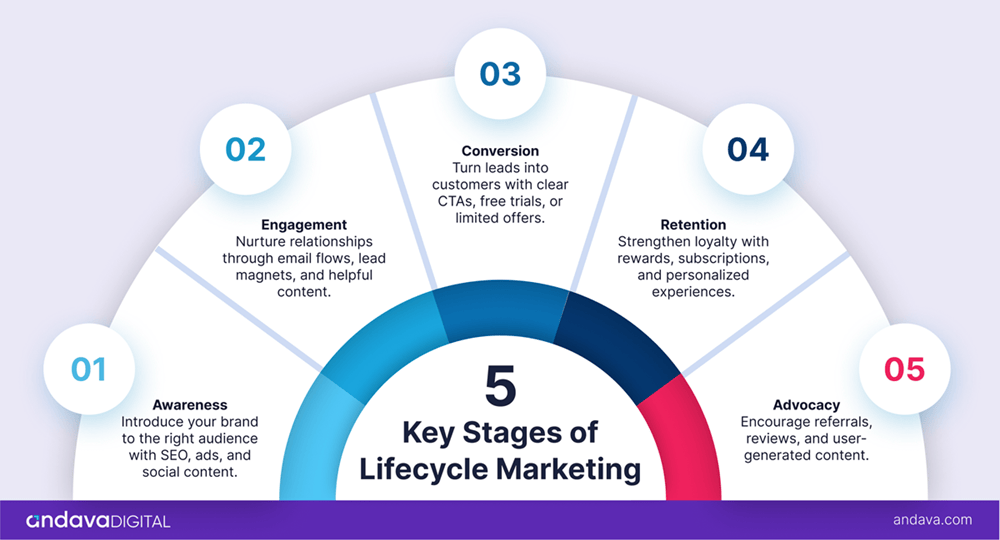
Nearly one in three customers feel frustrated when companies don’t meet their expectations for personalization. Generic campaigns don’t cut through the noise anymore.

Too many emails. Not enough impact. Does this sound familiar? With a growing subscriber list and high-quality offerings, something in your email marketing strategy may still need adjustment to achieve your desired results.

Getting backlinks from relevant and high authority websites is like receiving a seal of approval for your own website, a vote of confidence, a signal that your are the right “point” for a specific “thing”.
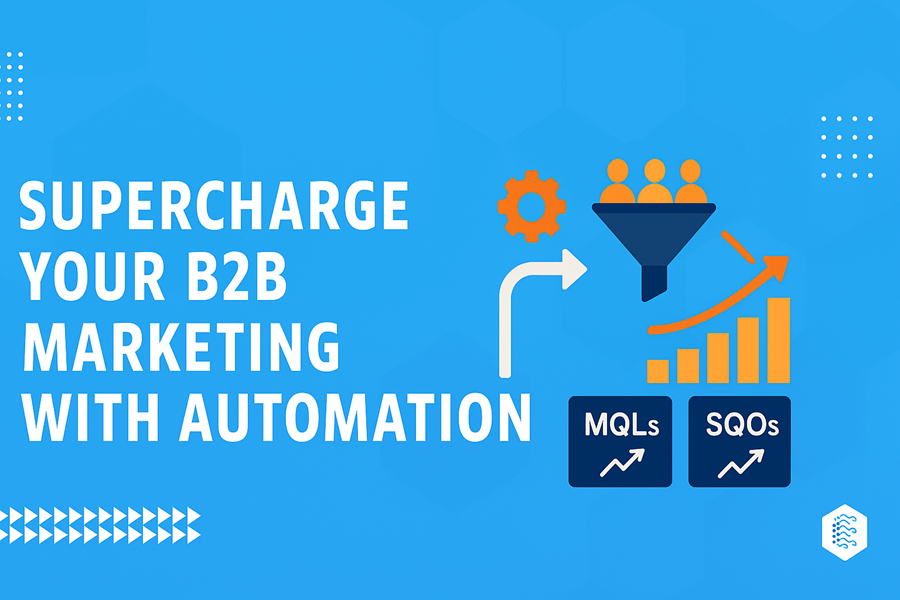
B2B marketing has evolved. Your buyers expect fast, targeted, and personal experiences, however complex the sales cycle may be.
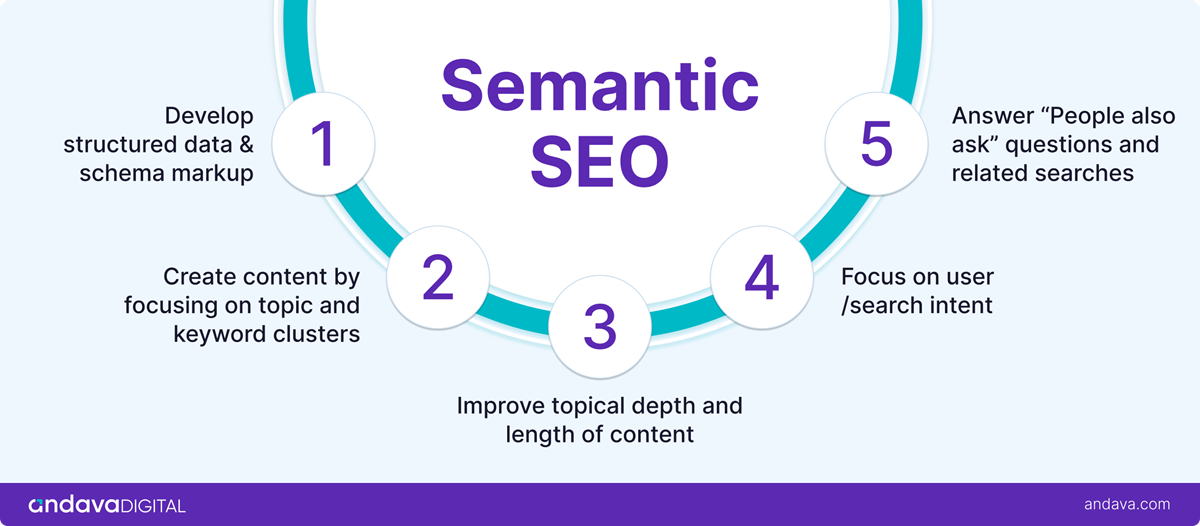
Search engines no longer just match keywords; they now understand the connections between concepts, analyze context, and identify user intent.

How many times have you stopped scrolling to look at a captivating image on your social media feed? This morning? Yesterday? Pretty much every day? 🙂 Unique visuals catch our eye not just because they look good but because the stories they tell speak directly to our emotions.
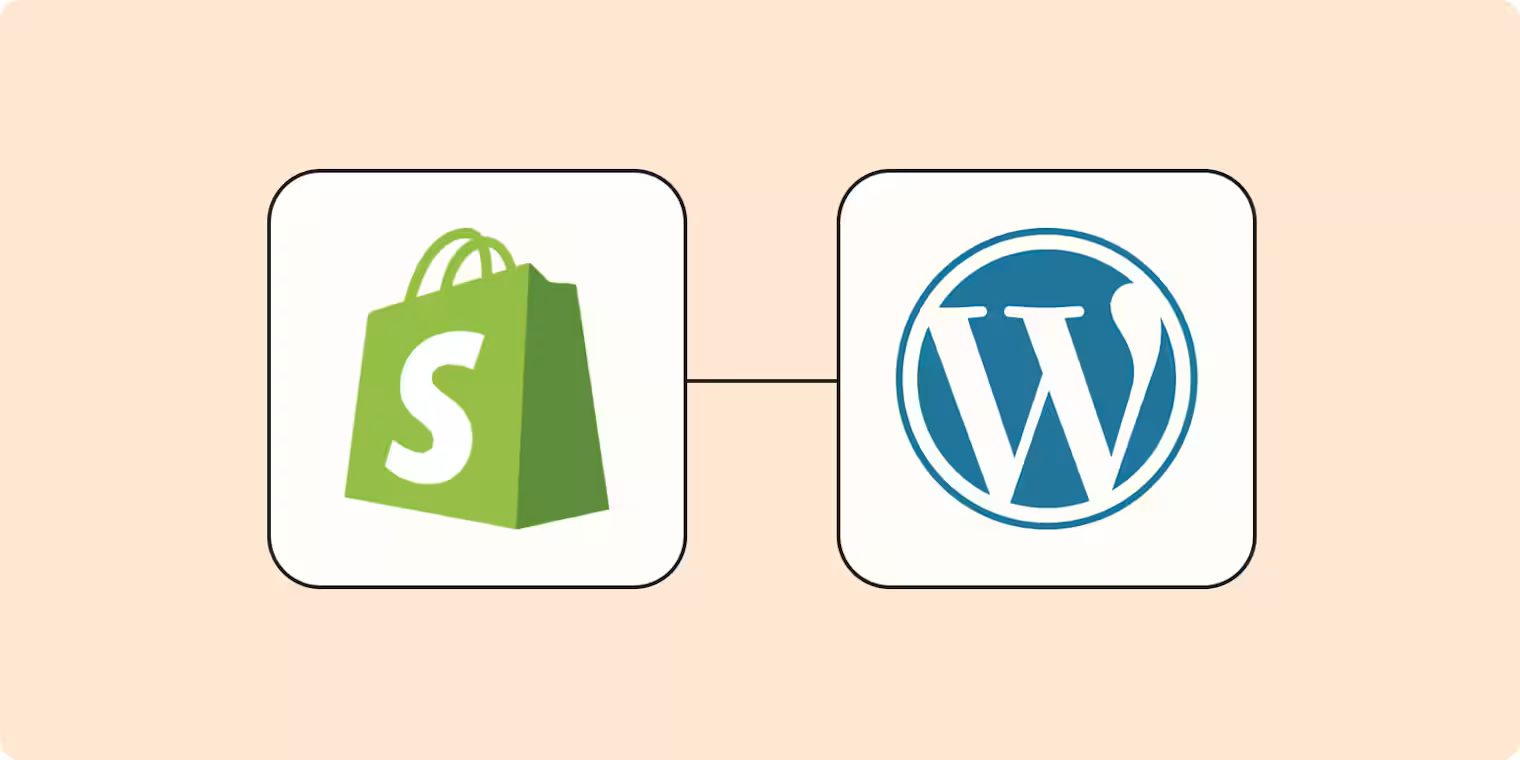
When launching an online store, one of the biggest decisions you’ll face is choosing the right platform.

When choosing home services, homeowners no longer rely solely on word-of-mouth referrals. They surf the Internet, compare reviews, and evaluate competitors to find a professional and reliable home service provider.

Think about your last search for a local service, perhaps for a dentist, a restaurant, a plumber, or anything else you need daily. What did you see first? Chances are, it wasn’t just a website link but a well-rounded business profile right on Google.
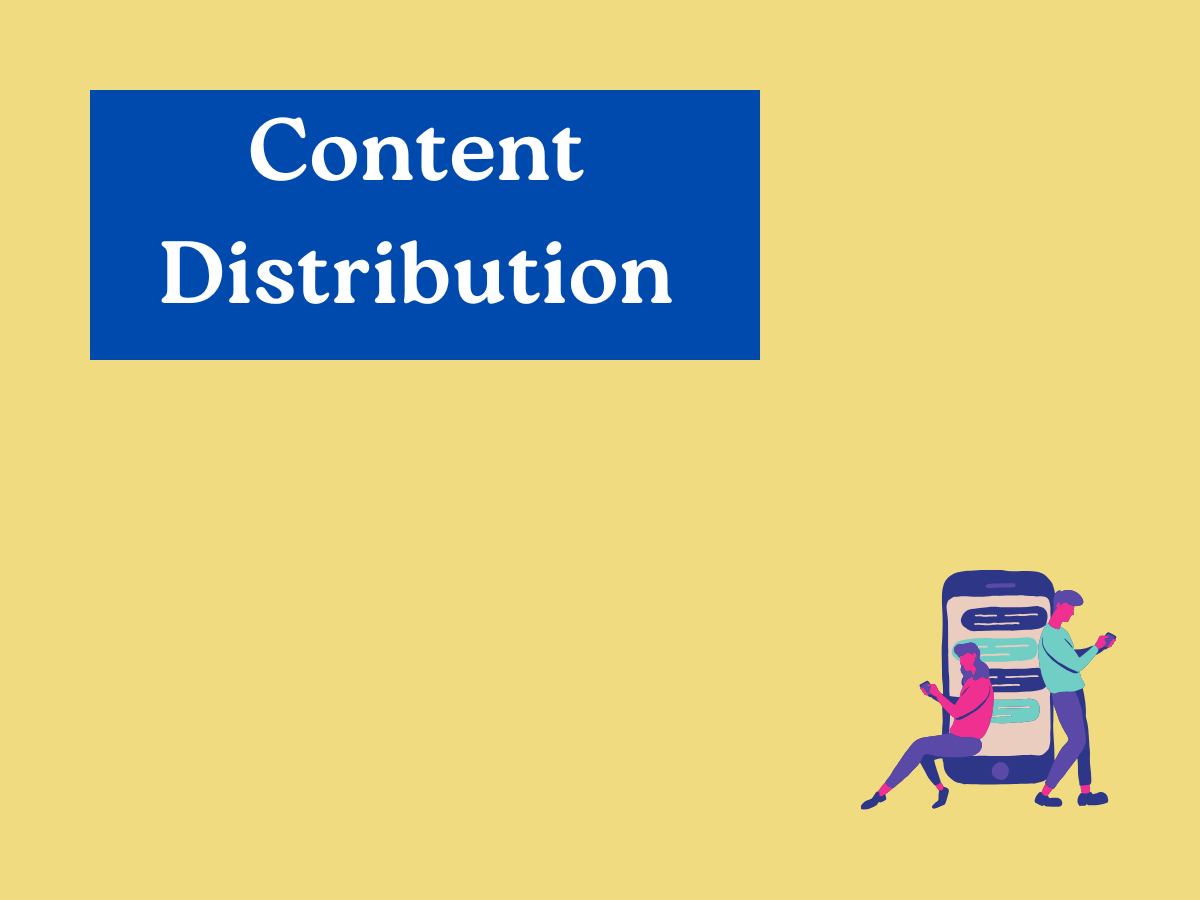
Imagine pouring your heart into a piece of content—whether it’s a blog post, video, or infographic—executing every bit with utmost precision and creativity. You hit “post,” excited to share it with the world, but then you hit a roadblock no one seems to notice your content. Sounds familiar, right?

It’s worth to take a step back and do a proper social media audit. It’s your opportunity to take a hard look at your social media presence and see exactly where you stand, where you need to improve, and how to improve it in a manner that truly reaches your audience.

Real estate businesses need a solid social media strategy almost as much as they need property tours. Social media advertising has numerous benefits for real estate businesses – from targeted advertising campaigns designed to attract a specific demographic to increasing brand awareness and boosting lead generation.
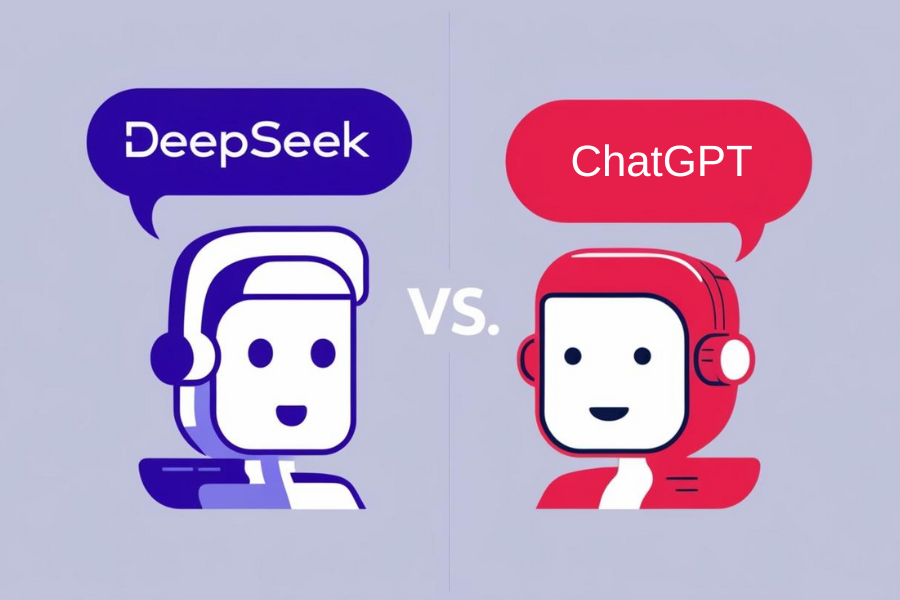
AI is often marketed as a neutral, fact-based tool—but what if that’s not the whole story? From DeepSeek to ChatGPT, artificial intelligence shapes the information we receive, sometimes reinforcing echo chambers instead of breaking them.
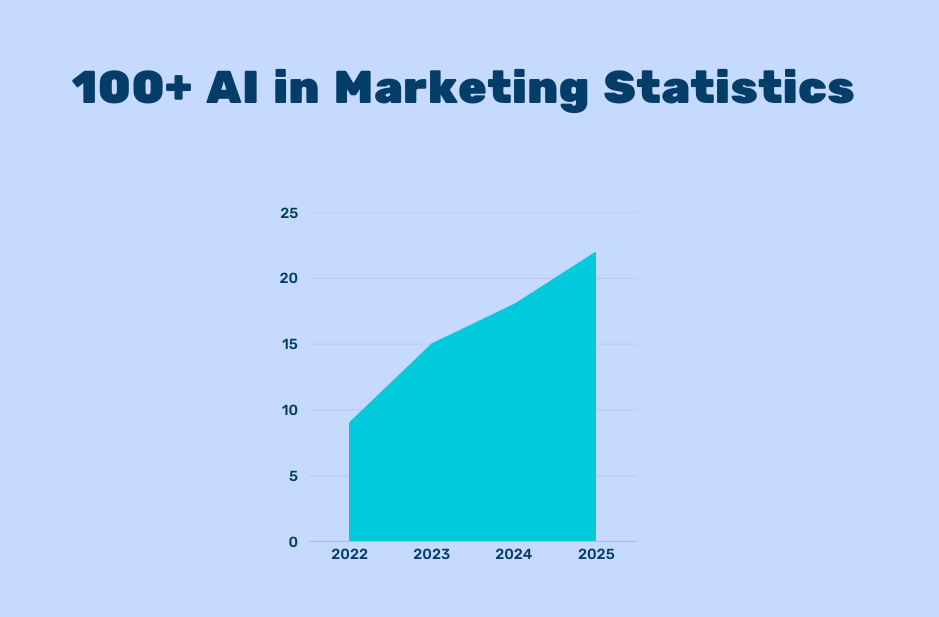
AI is revolutionizing the marketing industry, transforming how businesses interact with consumers, optimize campaigns, and drive results.

Is it just the food that makes a restaurant successful? What about the atmosphere, service, and overall experience? These are all defining elements in driving customers to your restaurant and bringing them back.
Ready to experience hypergrowth?
Andava Digital Marketing Agency. All rights reserved. © 2009-2024