Andava is your
The one and only digital marketing agency you’ll ever hire.
We build our services to help you reach your immediate goals and long-term marketing objectives.
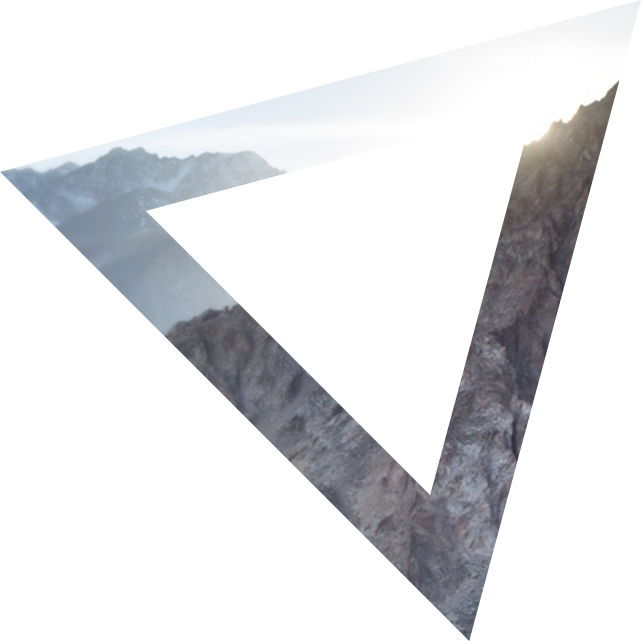
Trusted, Certified & Partnered with

















Digital Marketing Agency
Driving Your Digital Transformation
In a digital landscape that’s constantly changing, you need a partner you can rely on. We help businesses get ahead by crafting digital marketing strategies tailored to their specific goals and objectives — and harnessing a suite of best-in-class digital marketing solutions to make those strategies work.
Standing still is not an option. From the latest creative innovations for social media success to analytics tools that make the most of your data, it’s crucial to master the newest technology and trends. With expertise in all the digital marketing disciplines you need today, we’re ready to transform your digital presence.
As an innovative digital marketing agency, we have cross-functional teams in place to support you at every stage of your journey. Whether you’re looking for a beautiful website redesign, a long-term SEO strategy, a powerful PPC campaign or meaningful conversations with your customers through social media, we’re here to help you grow your business.
Driving Your Digital Transformation
Unlock a full range of digital marketing services to bring your strategy to life.
Climb Up the Rankings
Boost Your Digital
Visibility
Our Values
We know we’re not the only digital marketing agency in town. Here’s what makes us different.
GET IN TOUCH
Understanding the importance of going digital, but not sure what to start from? We are there to advise you!
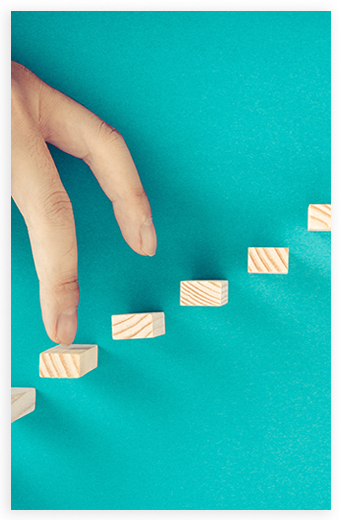
NEVER MISS A GROWTH OPPORTUNITY
Discover why over 90% of clients continue their partnership with Andava after 12 months of service
Everyone at our digital marketing agency is passionate about building relationships and crafting digital marketing strategies that help grow your business in the long term.
Transparency is key to our success. We keep our clients informed at every stage of a campaign; when you work with us, you’ll always have visibility of the results to date, and what we’ll be implementing next. No blinding you with jargon, and no nasty surprises.
Short term wins feel good at the time. But we really believe in creating sustainable solutions that continue to reap rewards, year after year. Our results speak for themselves — which is why our clients choose to stay with us.
OUR PROCESSES
Ensuring quality results from the beginning!

Research &
Strategy
First, we research your business, and create a strategy around your goals and objectives.



Measureable KPIs
& Targets
What does success look like? We set meaningful targets to make sure we meet your goals.

Execution &
Implementation
We execute our plan, while keeping you updated with regular reports and progress meetings.



Monitoring &
Refinement
We track every campaign carefully, monitoring the data so that we can make any adjustments.

Reporting &
Communication
Once a campaign is complete, we’ll report back to you with the results, and lessons learned.
NUMBER FACTS
10+ Industries
Served
An impressive portfolio that includes
different businesses, from Plumbing
Services to Fashion Retailers
100+ Projects
Implemented
The large specter of projects of all types
successfully implemented designed and
implemented.
8 Countries
Covered
Different markets and languages, to
provide the best results combined
with exceptional customer service
and user experience
CLIENT TESTIMONIALS
WE WORKED WITH
Our clients know that we’re not satisfied with out-of-the-box solutions. Instead,
we work closely with you, seamlessly becoming a part of your team to deliver exceptional results together.






